FAQ
How do I donate without a PayPal account?
Step 1: Email
Enter your email address and click “Continue”.
Step 2: Contribution
Select your donation amount. If you are contributing an amount not listed as an option, click the button to the left of “Other Amount” and enter your dollar number.
Step 3: Payment
Fill out your Billing Address in the form, and click the yellow button that says “Pay with Paypal”.
You will be redirected to a screen that looks like the image below.
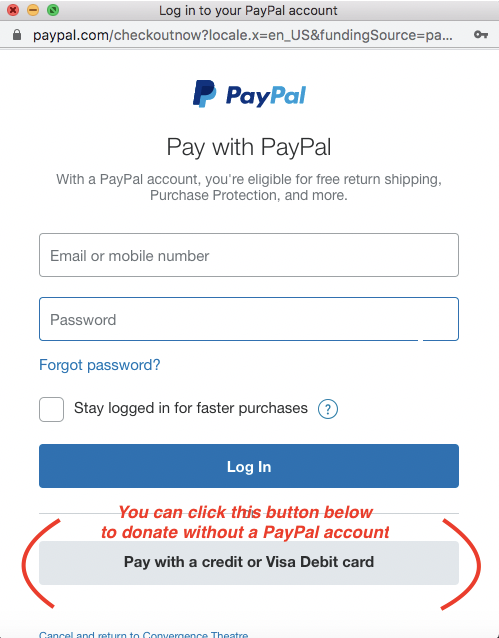
Click the button that reads “Pay with a Credit or Visa Debit Card” as indicated to make your contribution. You do NOT need to create a Paypal account to do this.
On the following screen, input your credit information. At the bottom of the form, click “No, thanks” under the “Get all the benefits of PayPal” section, check the box that agrees to Paypal’s privacy statement, and click “Continue”.
Step 4: Additional Info
Add your first and last name here so we can address you properly when we thank you for your contribution.
Step 5: Review & Donate
Review and Donate: Look back over your information and click the “Donate” button when you’re ready.


